Stunt Island in 3-D
Don Cameron recently brought to my attention that Stunt Island does in fact have true 3-D (stereoscopic) capabilites! I'll let Don do the rest of the talking. Here are the original instructions he gave me. And, as you can judge for yourself, they work quite well.
Creating the 3-D CamerasCross-eyed Viewing of a 3-D Scene
Putting a 3-D Scene in Motion
Creating the 3-D Cameras
(3 separate 3-D cameras can be created and used per set.)
LEFT CAMERA: The left camera is set exactly the same way you set any camera in Stunt Island.RIGHT CAMERA: You ATTACH the right camera to the left. They need to be on exactly the same horizontal plane. The distance between cameras can be a matter of one foot to several feet (or yards even). You can experiment with the distance to find what works best.
NOTE: The greater distance, the more you will have to cross your eyes in order to get the two images together in the Editing Room.
EDITING ROOM: This is assuming that your 3-D Camera is made from Camera #1 which forms the LEFT Lens of your 3-D Camera, and Camera #2 (which forms the RIGHT Lens of your 3-D Camera).
1) Copy the image from Camera #1 (Left Lens) to the Right Screen in the Editing Room.
2) Reset Time to 000.00
3) Place the image from Camera #2 (Right Lens) in the Left Screen.

Cross-eyed Viewing of a 3-D Scene
1) Center your index finger between the two Editing Room screens close to the Monitor.2) Focus on your index finger as you slowly move it toward the center point between your eyes.
3) As your finger comes closer you will notice that the two images in the background begin to merge in a third image between the two screens (They will all be out of focus.)
4) Keep moving the finger closer closer to your eyes until you notice 3 images ON the monitor. The middle image directly behind your finger is very 3 dementional!
5) Now you must shift your focus from your finger to the middle image WITHOUT UNCROSSING YOUR EYES.
It is really worth the effort to practice doing this until you can do it! It is easier for some than for others. Once the brain figures out how to do this (and/or what it 'feels' like to do it), it becomes second nature to do it. You will not need to use the above finger technique. You just cross your eyes to bring the two images together and there you have a beautiful 3 dimensional image to look at. Once you are 'locked in' you will be able to look all around the image. Again, this may take some practice, but it is worth the effort.
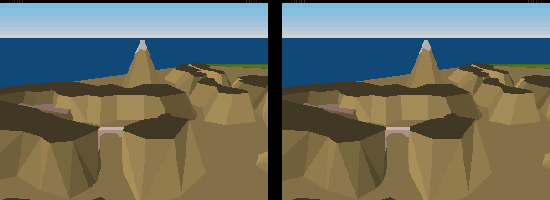
Putting a 3-D Scene in Motion
1) Set the time on the RIGHT image to 2 seconds.2) Set the time on the LEFT image to 0 seconds.
3) Start the left screen.
4) Quickly move the cursor to the right screen while counting, "One thousand one, One thousand two."
5) When you say "two" - start the right screen.
Even if you don't start it exactly on time, the brain has the ability to compensate for a slight error in synchronization. If it is too far out of sync, just resent both screens and try again.
Screen shots of your 3-D scene are easy to take. Just make a film file that displays the right camera's view for one second and then the left for one second. Using a screen capture program (like NeoGrab), go to the theater and get screen shots of each viewpoint. Then combine these in a graphics program. Remember, left camera on the right, right on the left. Send me your favorite 3-D scenes, and I'll put them up here.
Thanks to Don for developing this niftly technique. It definitely changed the way I look at Stunt Island. If you have any further questions, you can ask Don at this address: notice@wzrd.com
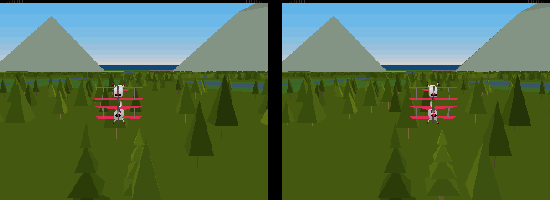
Return to Stunt Island Central