What is Stunt Island?
Good question! I've had this program for close to 30 years, and I'm still not sure I can answer that question. It was a program released by Disney Interactive in 1992, marketed as "The Stunt Flying and Filming Simulator." But it's so much more than the name suggests.

So it's a flight simulator?
Sort of. Above you see a sample screen from the flight simulation part of Stunt Island. You can pilot your aircraft with the keyboard, mouse, or joystick. There are over 50 aircraft, antique to modern, that you can pilot. The flight model is decent, and the planes are fun to fly around. You can fly a specific stunt, or just fly where you want.
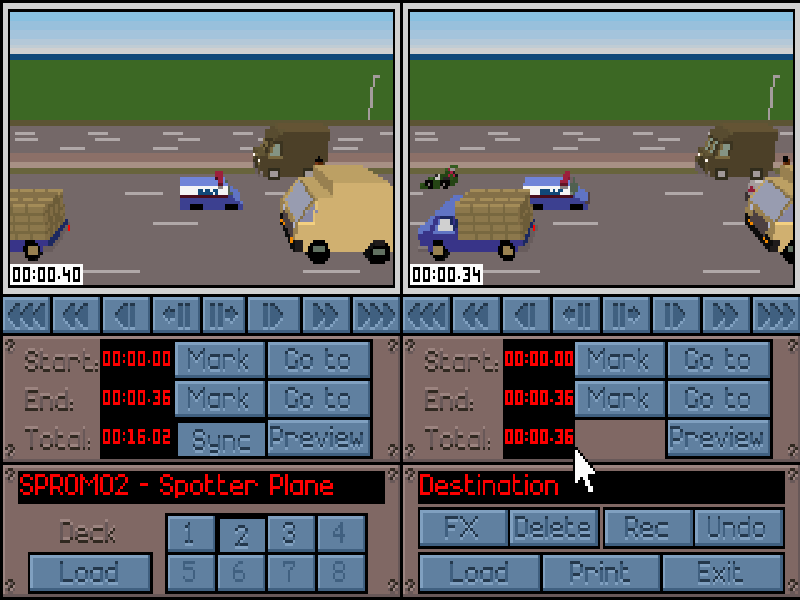
What's this stuff about filming?
As just a flight simulator, Stunt Island would be a game, and a decent one at that. When you get into this section of the program, you'll be totally amazed at the power you have in your hands. You can take film footage from any flight you've made, and put it together to make a movie.
Those didn't look like airplanes!!
That's because they weren't. Stunt Island doesn't limit you to aircraft. In addition to the aircraft, the program comes with about 1000 other props (objects). These range from vehicles to structures to trees and even to letters and numbers.
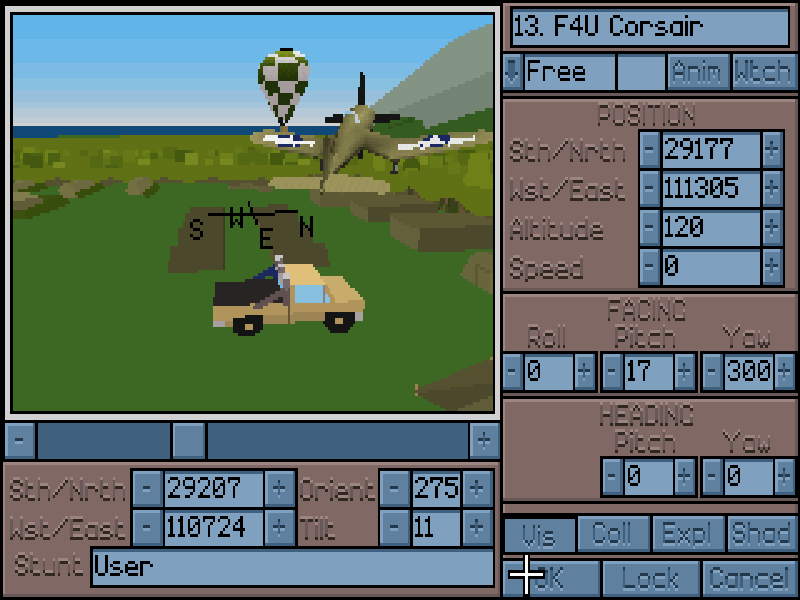
Just how do you make a movie?
If you're into making films, the Set Editor is where you'll spend the most time (shown above). A set is just a collection of up to 40 props. You set the initial positions of the props, set up the camera angles, tell the props what to do during the filming, and run the scene. If it looks good, you've just made a scene in your movie. Now it's on to the editing room. Here you put views from the different camera angles in the order you want them. Then go back, make another set, film another scene, and you're on your way to a Stunt Island blockbuster!

Where can you film these scenes?
The program takes place on an imaginary island. It is huge and diverse, containing such locations as a city, the Golden Gate Bridge, several forests, two dams, three airports, several small towns, roads, railroad tracks, a farm, a canyon, a military base, oil rigs, an aircraft carrier, and more. To these sets you may add your 40 objects. Or you can start out in the middle of nowhere and create your own set using the objects.
The graphics don't look all that great.
Stunt Island is a 1992 program, so don't expect state-of-the art graphics. Still, all of the aircraft and some of the objects have gourad shading. Although the objects themselves may not look all that great, most scenes are as visually complex as you want to make them. Also, you don't need a killer system to get maximum frame rate -- a 486 DX/2 66 or any Pentium will work fine. The graphics mode used is 320x200x256 colors, so you'll see many jagged edges. The bottom line is, we use Stunt Island for the super movie maker it is, and don't let the somewhat simplistic graphics keep us away.
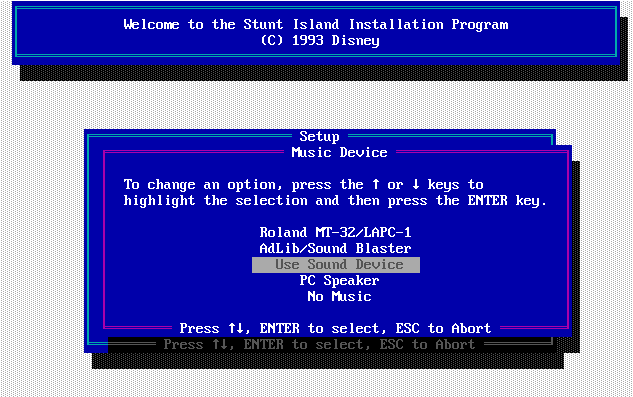
What about sound?
Believe it or not, sound cards existed back in 1992. Stunt Island supports Sound Blaster compatibles. That means only 11000 hz and no stereo. It also means you can put any sound you want in your movie with reasonable sound quality. In addition to a huge library of sounds and digital music, the SI Digital Sound Manager lets you import any sound you want (including music) into the program. Once you have the sounds imported, you have two sound channels to work with. This means that you can have voices on one channel and background music on the other. The sound quality may not be the best, but Stunt Island comes with a complete set of tools for adding sounds to your film.
What do I do with my film when I'm done?
Watch it! Seriously, you can share your films with anyone with a decent IBM compatible system. When you finish your film, it will be in the .FLM file format. This format runs about one megabyte for ten minutes of film. You can pass this film on to anyone with Stunt Island, and they can view it just fine. The only exception to that is if you add custom sounds or if your friend doesn't have Stunt Island. In those cases, you need to make an ALL file with the "Makeone" utility included with Stunt Island. This ALL file includes basically everything in your film.. scenery, props, sound, and music. When someone doesn't have Stunt Island, you send them your FLM file, your ALL file, and the SI utility "Playone." They will then be able to view your film.
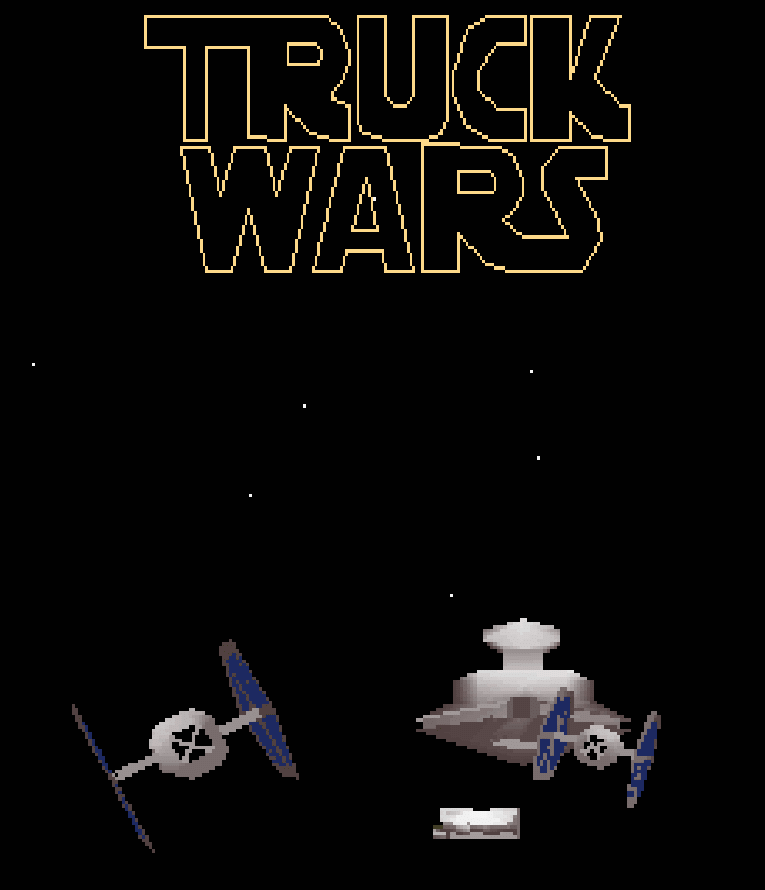
Sounds awesome! Can I see a sample film?
Sure! I have for you here a sample Stunt Island film called Mickey's Revenge. Watch on YouTube:
That WAS amazing! How do I get Stunt Island?
Thanks to the wonder of the internet and emulators, you can purchase Stunt Island for about 10 bucks (or less if there's a special) and start using it right away:
Buy on Good Old GamesBuy on Steam
What is SI?